Great lighting is the key to getting professional-looking output from Maya and Mental Ray. Now, for the first time, Pixar Technical Director Jeremy Birn shares his secrets, his settings, and his Maya scenes, in a Maya-specific training DVD. This new DVD features over 3 hours of tightly edited demonstrations of professional lighting and rendering techniques using Maya and Mental Ray. Topics covered include:
Step-by-step lighting of full Maya scenes
Simulated radiosity style lighting for realism and speed
Every kind of Maya light and shadow explored in depth
Hacks, tricks, cheats, and creative uses for light attributes
Practical approaches to professional-looking color choices
Ray-traced shadows: how to optimize them and control their appearance
In-depth guide to fixing different kinds of shadow artifacts and light leaks
Mental Ray controls in lights, shadows, shaders, and render settings
Adjusting shadows in reflections, through transparency and fur, in real-time, and in other special cases
The DVD features 18 video lectures that you can play on your computer. The videos are high-resolution to show every pixel of the Maya interface in each demonstration. All the Maya scenes are included on the DVD as well, along with necessary textures, lights, and shaders to re-create each demonstration. Printable PDF course notes provide a quick reference guide to lighting and rendering functions in Maya.
Step-by-step lighting of full Maya scenes
Simulated radiosity style lighting for realism and speed
Every kind of Maya light and shadow explored in depth
Hacks, tricks, cheats, and creative uses for light attributes
Practical approaches to professional-looking color choices
Ray-traced shadows: how to optimize them and control their appearance
In-depth guide to fixing different kinds of shadow artifacts and light leaks
Mental Ray controls in lights, shadows, shaders, and render settings
Adjusting shadows in reflections, through transparency and fur, in real-time, and in other special cases
The DVD features 18 video lectures that you can play on your computer. The videos are high-resolution to show every pixel of the Maya interface in each demonstration. All the Maya scenes are included on the DVD as well, along with necessary textures, lights, and shaders to re-create each demonstration. Printable PDF course notes provide a quick reference guide to lighting and rendering functions in Maya.
Download:
More Download:


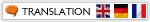


Post a Comment