In this tutorial I will be focusing mostly on flexibility. There are many ways to achieve better, more realistic results that this one, but the standard approach will not allow you to make many changes without going back to your 3D software and re-rendering. Proper set up of materials, render passes and compositing will allow you to quickly respond to client’s requests.
In the first part on Cgtuts+, I will make the animation in Blender, set up the materials and render settings. I also provide some theory of mixing the colors. There is no modeling required because I start when the mesh itself is ready.
This is the second part and it’s all about compositing. At the end I will show you how to get Blender’s cameras and object movements within After Effects. Additionally, how to prepare Blender’s normal pass for relighting plug-ins inside After Effects. Download:
More Download:


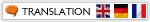


Post a Comment