1900×1200 | 7.3 GB | 3ds Max | Thinking Particles 4.0 SP1
1. TP4 – Intro.avi ( 7:10)
2. TP4 – Basics 01 – Crash Course.avi (64:35)
3. TP4 – Basics 02 – UI Navigation and Moving Multiple Operators.avi ( 7:24)
4. TP4 – Basics 03 – Recreating the PFlow default system in TP.avi ( 9:10)
5. TP4 – Basics 04 – Learn Debug EARLY.avi (10:30)
6. TP4 – Basics 05 – Pitfalls Part 1.avi (13: 2)
7. TP4 – Basics 06 – Pitfalls Part 2.avi (26:33)
8. TP4 – Math 01 – Vector Math.avi (55:31)
9. TP4 – Medium 01 – Distance Condition – Understanding Direction Outputs.avi ( 9: 9)
10. TP4 – Medium 02 – Animated Values, Curves, and GraphOp.avi (21: 4)
11. TP4 – Medium 03 – Spin Around Velocity Cross-Product.avi (22:50)
12. TP4 – Medium 04 – Data Channels 1.avi (23:21)
13. TP4 – Medium 05 – Data Channels 2 – Example 2.avi (10:39)
14. TP4 – Medium 06 – Memory 1 – The Basics.avi (13: 0)
15. TP4 – Medium 07 – Memory 2 – Shoot Blue at Found.avi (14:31)
16. TP4 – Medium 08 – Detecting Changes in Particle Data.avi (11: 0)
17. TP4 – Medium 09 – Detecting Changes in Direction.avi ( 9:24)
18. TP4 – Medium 10 – Detecting Changes in Direction v2 – Up vs Down.avi (11:54)
19. TP4 – Medium 11 – Weighted Random.avi (17: 3)
20. TP4 – Medium 12 – Increasing Chance Over Time v1.avi ( 9:54)
21. TP4 – Medium 13 – Increasing Chance Over Time v2.avi ( 8: 9)
22. TP4 – Medium 14 – Gradient Ramp Interpolation.avi ( 4:41)
23. TP4 – Medium 15 – Maxscript Controllers on Helpers.avi ( 2:23)
24. TP4 – Medium 16 – Expression Operator.avi (46:41)
25. TP4 – Adv 01- MakeLine.avi (15:10)
26. TP4 – Adv 02 – MakeLineDir.avi (12:39)
27. TP4 – Adv 03 – PPassAB vs PSearch – Part 1 – Discussion.avi (13:30)
28. TP4 – Adv 04 – PPassAB vs PSearch – Part 2 – Example.avi (49:30)
29. TP4 – Adv 05 – PSearch Iterate – Part 1 – Iterate Through Memory.avi ( 8: 4)
30. TP4 – Adv 06 – PSearch Iterate – Part 2 – Find Largest.avi (10:35)
31. TP4 – Adv 07 – Iterator and Intersect v1 – weighted random directional sampling.avi (35:36)
32. TP4 – Adv 09 – VolumeBreak 1 – VolumeCell.avi (34:24)
33. TP4 – Adv 10 – VolumeBreak 2 – SC Impact Activation.avi (27:18)
34. TP4 – Adv 11 – Painted VB Cell Breaking.avi (67:25)
35. TP4 – Adv 12 – Canyon Camera Map Activation.avi (38: 5)
36. TP4 – Adv 13 – Material Structure.avi (59:14)
37. TP4 – SC 01 – SC with TP ShapeJoint helper nodes.avi (12:28)
38. TP4 – SC 02 – Detecting Impact Force.avi (15:58)
39. TP4 – SC 03 – Calculating the proper output direction vector.avi ( 6:55)
40. TP4 – SC 04 – Auto-Joint System 1.avi (26:12)
41. TP4 – SC 05 – Simple Collision Jointing.avi ( 8:18)
42. TP4 – SC 06 – Auto-Joint System 2 – Intersect.avi (12:29)
43. TP4 – SC 07 – Auto-Joint System 3 – Surface Sampling.avi (29:59)
44. TP4 – ScriptOp 01 – LifeProgress.avi (23:11)
45. TP4 – ScriptOp 02 – UserDefinedProps.avi (21:46)
46. TP4 – ScriptOp 03 – IsAlive.avi ( 8: 9)
47. TP4 – ScriptOp 04 – AlignmentYPR-Tutorial.avi (31:23)
48. TP4 – ScriptOp 05 – ReflectionDir.avi (23: 1)
49. TP4 – ScriptOp 06 – tp_Iterator discussion.avi (11:53)
50. TP4 – ScriptOp 07 – SplineSamplerTutorial.avi (19:33)
51. TP4 – Production Tips 01 – Notes on Approaching Shots.avi (15:37)
52. TP4 – Production Tips 02 – Network Simming Script.avi (14:52)
53. TP4 – Production Shot – 01 – Simple Engine.avi (41:39)
54. TP4 – Production Shot – 02 – Rocket Trail.avi (28:25)
55. TP4 – Production Shot – 03 – Shooter Setup.avi (20:43)
56. TP4 – Production Shot – 04 – Explosion Setup.avi (13:45)
57. TP4 – Production Shot – 05 – VB based on SC Impact.avi (24:44)
58. TP4 – Production Shot – 06 – Ground Crumble Setup.avi (34:44)
59. TP4 – Production Shot – 07 – Meteor Hits City.avi (39:39)
60. TP4 – SquirlArt Crowd – 01 – Intersect and Alignment.avi ( 6:11)
61. TP4 – SquirlArt Crowd – 02 – Vector math for avoiding objects.avi (13:32)
62. TP4 – SquirlArt Crowd – 03 – Iterating through intersect samples.avi (21: 5)
63. TP4 – SquirlArt Crowd – 04 – Intersect sampling & direction determination.avi (26:19)
64. TP4 – SquirlArt Crowd – 05 – Blending method.avi (12:40)
65. TP4 – SquirlArt Crowd – 06 – Closest point on vector.avi (24:12)
66. TP4 – SquirlArt Crowd – 07 – Vector intersection.avi (13: 1)
67. TP4 – SquirlArt Crowd – 08 – 01 – Smooth object avoiding setup.avi (35: 4)
68. TP4 – SquirlArt Crowd – 08 – 02 – Smooth object avoiding setup.avi (11:17)
69. TP4 – SquirlArt Crowd – 08 – 03 – Smooth object avoiding setup.avi (54:41)
70. TP4 – SquirlArt Crowd – 08 – 04 – CleanUp.avi (31: 9)
71. TP4 – SquirlArt Crowd – 09 – 01 – flowField 2D.avi (41:10)
72. TP4 – SquirlArt Crowd – 09 – 02 – flowField 2D TD-Tool.avi ( 9:52)
73. TP4 – SquirlArt Crowd – 09 – 03 – Integrate flowField into objectAvoidance.avi (37:32)
74. TP4 – Renderers – 01.avi (14:38)
75. TP4 – Config – Customizing Plugin-ini and Thinking-ini.avi (16:41)
2. TP4 – Basics 01 – Crash Course.avi (64:35)
3. TP4 – Basics 02 – UI Navigation and Moving Multiple Operators.avi ( 7:24)
4. TP4 – Basics 03 – Recreating the PFlow default system in TP.avi ( 9:10)
5. TP4 – Basics 04 – Learn Debug EARLY.avi (10:30)
6. TP4 – Basics 05 – Pitfalls Part 1.avi (13: 2)
7. TP4 – Basics 06 – Pitfalls Part 2.avi (26:33)
8. TP4 – Math 01 – Vector Math.avi (55:31)
9. TP4 – Medium 01 – Distance Condition – Understanding Direction Outputs.avi ( 9: 9)
10. TP4 – Medium 02 – Animated Values, Curves, and GraphOp.avi (21: 4)
11. TP4 – Medium 03 – Spin Around Velocity Cross-Product.avi (22:50)
12. TP4 – Medium 04 – Data Channels 1.avi (23:21)
13. TP4 – Medium 05 – Data Channels 2 – Example 2.avi (10:39)
14. TP4 – Medium 06 – Memory 1 – The Basics.avi (13: 0)
15. TP4 – Medium 07 – Memory 2 – Shoot Blue at Found.avi (14:31)
16. TP4 – Medium 08 – Detecting Changes in Particle Data.avi (11: 0)
17. TP4 – Medium 09 – Detecting Changes in Direction.avi ( 9:24)
18. TP4 – Medium 10 – Detecting Changes in Direction v2 – Up vs Down.avi (11:54)
19. TP4 – Medium 11 – Weighted Random.avi (17: 3)
20. TP4 – Medium 12 – Increasing Chance Over Time v1.avi ( 9:54)
21. TP4 – Medium 13 – Increasing Chance Over Time v2.avi ( 8: 9)
22. TP4 – Medium 14 – Gradient Ramp Interpolation.avi ( 4:41)
23. TP4 – Medium 15 – Maxscript Controllers on Helpers.avi ( 2:23)
24. TP4 – Medium 16 – Expression Operator.avi (46:41)
25. TP4 – Adv 01- MakeLine.avi (15:10)
26. TP4 – Adv 02 – MakeLineDir.avi (12:39)
27. TP4 – Adv 03 – PPassAB vs PSearch – Part 1 – Discussion.avi (13:30)
28. TP4 – Adv 04 – PPassAB vs PSearch – Part 2 – Example.avi (49:30)
29. TP4 – Adv 05 – PSearch Iterate – Part 1 – Iterate Through Memory.avi ( 8: 4)
30. TP4 – Adv 06 – PSearch Iterate – Part 2 – Find Largest.avi (10:35)
31. TP4 – Adv 07 – Iterator and Intersect v1 – weighted random directional sampling.avi (35:36)
32. TP4 – Adv 09 – VolumeBreak 1 – VolumeCell.avi (34:24)
33. TP4 – Adv 10 – VolumeBreak 2 – SC Impact Activation.avi (27:18)
34. TP4 – Adv 11 – Painted VB Cell Breaking.avi (67:25)
35. TP4 – Adv 12 – Canyon Camera Map Activation.avi (38: 5)
36. TP4 – Adv 13 – Material Structure.avi (59:14)
37. TP4 – SC 01 – SC with TP ShapeJoint helper nodes.avi (12:28)
38. TP4 – SC 02 – Detecting Impact Force.avi (15:58)
39. TP4 – SC 03 – Calculating the proper output direction vector.avi ( 6:55)
40. TP4 – SC 04 – Auto-Joint System 1.avi (26:12)
41. TP4 – SC 05 – Simple Collision Jointing.avi ( 8:18)
42. TP4 – SC 06 – Auto-Joint System 2 – Intersect.avi (12:29)
43. TP4 – SC 07 – Auto-Joint System 3 – Surface Sampling.avi (29:59)
44. TP4 – ScriptOp 01 – LifeProgress.avi (23:11)
45. TP4 – ScriptOp 02 – UserDefinedProps.avi (21:46)
46. TP4 – ScriptOp 03 – IsAlive.avi ( 8: 9)
47. TP4 – ScriptOp 04 – AlignmentYPR-Tutorial.avi (31:23)
48. TP4 – ScriptOp 05 – ReflectionDir.avi (23: 1)
49. TP4 – ScriptOp 06 – tp_Iterator discussion.avi (11:53)
50. TP4 – ScriptOp 07 – SplineSamplerTutorial.avi (19:33)
51. TP4 – Production Tips 01 – Notes on Approaching Shots.avi (15:37)
52. TP4 – Production Tips 02 – Network Simming Script.avi (14:52)
53. TP4 – Production Shot – 01 – Simple Engine.avi (41:39)
54. TP4 – Production Shot – 02 – Rocket Trail.avi (28:25)
55. TP4 – Production Shot – 03 – Shooter Setup.avi (20:43)
56. TP4 – Production Shot – 04 – Explosion Setup.avi (13:45)
57. TP4 – Production Shot – 05 – VB based on SC Impact.avi (24:44)
58. TP4 – Production Shot – 06 – Ground Crumble Setup.avi (34:44)
59. TP4 – Production Shot – 07 – Meteor Hits City.avi (39:39)
60. TP4 – SquirlArt Crowd – 01 – Intersect and Alignment.avi ( 6:11)
61. TP4 – SquirlArt Crowd – 02 – Vector math for avoiding objects.avi (13:32)
62. TP4 – SquirlArt Crowd – 03 – Iterating through intersect samples.avi (21: 5)
63. TP4 – SquirlArt Crowd – 04 – Intersect sampling & direction determination.avi (26:19)
64. TP4 – SquirlArt Crowd – 05 – Blending method.avi (12:40)
65. TP4 – SquirlArt Crowd – 06 – Closest point on vector.avi (24:12)
66. TP4 – SquirlArt Crowd – 07 – Vector intersection.avi (13: 1)
67. TP4 – SquirlArt Crowd – 08 – 01 – Smooth object avoiding setup.avi (35: 4)
68. TP4 – SquirlArt Crowd – 08 – 02 – Smooth object avoiding setup.avi (11:17)
69. TP4 – SquirlArt Crowd – 08 – 03 – Smooth object avoiding setup.avi (54:41)
70. TP4 – SquirlArt Crowd – 08 – 04 – CleanUp.avi (31: 9)
71. TP4 – SquirlArt Crowd – 09 – 01 – flowField 2D.avi (41:10)
72. TP4 – SquirlArt Crowd – 09 – 02 – flowField 2D TD-Tool.avi ( 9:52)
73. TP4 – SquirlArt Crowd – 09 – 03 – Integrate flowField into objectAvoidance.avi (37:32)
74. TP4 – Renderers – 01.avi (14:38)
75. TP4 – Config – Customizing Plugin-ini and Thinking-ini.avi (16:41)
Download:


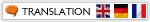


Post a Comment