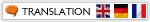finalRenderl 3.5 and 3.5 SE are the latest generation rendering systems for 3ds Max and 3ds Max Design, offering users unparalleled power, functionality and rendering speed. In its latest
CEBAS FINAL RENDER_R3.5 SE SP1 FOR 3DSMAX 2009-2011 x32/x64
2.22.2011 at Tuesday, February 22, 2011 Posted by Admin
finalRenderl 3.5 and 3.5 SE are the latest generation rendering systems for 3ds Max and 3ds Max Design, offering users unparalleled power, functionality and rendering speed. In its latest
Labels: 3dsMax, Download, Plug-in 0 comments
Vitaly Bulgarov – 3D Design for Production
at Tuesday, February 22, 2011 Posted by Admin
He begins by making a quick bust sketch in ZBrush. He then creates a detailed suit design in XSI using the block-out as a guideline for the proportions of the alien bust.
Labels: Download, Tutorial, ZBrush 0 comments
Digital Tutors – Projection Painting with Spotlight in ZBrush 4
2.14.2011 at Monday, February 14, 2011 Posted by Admin
Labels: Download, Tutorial, ZBrush 0 comments
Automotive Modeling Techniques: Polygon Modeling
at Monday, February 14, 2011 Posted by Admin
Labels: 3dsMax, Tutorial 2 comments
3D-Palace: Venerable Dreadnought-3ds Max
2.10.2011 at Thursday, February 10, 2011 Posted by Admin
Dalam pelajaran tambahan di set dvd Anda juga ditunjukkan bagaimana membangun rig kompleks, menciptakan kain untuk iklan, menerapkan materi dan menerapkan animasi dinamis.
Termasuk bagian tentang penggunaan partikel Flow, afterburn dan FumeFX serta belajar tentang aplikasi bahan Mental Ray, komposisi adegan dan techniqes pencahayaan maju.
Labels: 3dsMax, Tutorial 0 comments
3D Content Creation with SOFTIMAGE-XSI
2.09.2011 at Wednesday, February 09, 2011 Posted by Admin
Labels: Download, Softimage, Tutorial 1 comments
Xara Designer PRO (6.1.2.13287)
at Wednesday, February 09, 2011 Posted by Admin
Labels: Download, Softimage, Xara 1 comments
Luxology HDRE02 Landscape Kit for modo 5.01 WIN
at Wednesday, February 09, 2011 Posted by Admin
Labels: Download, Luxology, Modo, Plug-in 0 comments
3d total Dynamic Characters ebook
at Wednesday, February 09, 2011 Posted by Admin
Labels: CG, Download, E-Books, Tutorial 0 comments
3DTotal’s Geo2D ebook (resource files included)
at Wednesday, February 09, 2011 Posted by Admin
Labels: CG, E-Books, Tutorial 0 comments
Lighting and Rendering in Maya : Lighting and Shadows
2.04.2011 at Friday, February 04, 2011 Posted by Admin
Step-by-step lighting of full Maya scenes
Simulated radiosity style lighting for realism and speed
Every kind of Maya light and shadow explored in depth
Hacks, tricks, cheats, and creative uses for light attributes
Practical approaches to professional-looking color choices
Labels: Download, Maya, Tutorial 0 comments
AE/CG Tuts+ Premium – Compositing Blender’s Rendering Passes in After Effects
at Friday, February 04, 2011 Posted by Admin
Labels: After Effect, Blender 0 comments
Ashampoo 3D Cad Professional 3.0.1
at Friday, February 04, 2011 Posted by Admin
Labels: Ashampoo, Download 0 comments
Thinking Particles 4 for Production 1.0
at Friday, February 04, 2011 Posted by Admin
2. TP4 – Basics 01 – Crash Course.avi (64:35)
3. TP4 – Basics 02 – UI Navigation and Moving Multiple Operators.avi ( 7:24)
4. TP4 – Basics 03 – Recreating the PFlow default system in TP.avi ( 9:10)
5. TP4 – Basics 04 – Learn Debug EARLY.avi (10:30)
6. TP4 – Basics 05 – Pitfalls Part 1.avi (13: 2)
7. TP4 – Basics 06 – Pitfalls Part 2.avi (26:33)
8. TP4 – Math 01 – Vector Math.avi (55:31)
9. TP4 – Medium 01 – Distance Condition – Understanding Direction Outputs.avi ( 9: 9)
10. TP4 – Medium 02 – Animated Values, Curves, and GraphOp.avi (21: 4)
11. TP4 – Medium 03 – Spin Around Velocity Cross-Product.avi (22:50)
12. TP4 – Medium 04 – Data Channels 1.avi (23:21)
13. TP4 – Medium 05 – Data Channels 2 – Example 2.avi (10:39)
14. TP4 – Medium 06 – Memory 1 – The Basics.avi (13: 0)
Labels: 3dsMax, Download, Tutorial 0 comments
SimplyMaya – Maya Rain Dynamics
at Friday, February 04, 2011 Posted by Admin
Labels: Maya, Tutorial 0 comments
Vehicle Painting Digital Painting Tutorial series
at Friday, February 04, 2011 Posted by Admin
Labels: E-Books, Tutorial 0 comments
BLOGROLL
Arsip Blog
-
▼
2011
(74)
-
▼
February
(17)
- CEBAS FINAL RENDER_R3.5 SE SP1 FOR 3DSMAX 2009-201...
- Vitaly Bulgarov – 3D Design for Production
- Digital Tutors – Projection Painting with Spotligh...
- Automotive Modeling Techniques: Polygon Modeling
- 3D-Palace: Venerable Dreadnought-3ds Max
- 3D Content Creation with SOFTIMAGE-XSI
- Xara Designer PRO (6.1.2.13287)
- Luxology HDRE02 Landscape Kit for modo 5.01 WIN
- 3d total Dynamic Characters ebook
- 3DTotal’s Geo2D ebook (resource files included)
- Lighting and Rendering in Maya : Lighting and Shadows
- AE/CG Tuts+ Premium – Compositing Blender’s Render...
- Ashampoo 3D Cad Professional 3.0.1
- Thinking Particles 4 for Production 1.0
- Modo UV Introduction
- SimplyMaya – Maya Rain Dynamics
- Vehicle Painting Digital Painting Tutorial series
-
▼
February
(17)
Labels
- 3dsMax (34)
- After Effect (5)
- Animals (1)
- ArchInteriors (1)
- ArchModels (15)
- Ashampoo (1)
- Autocad (1)
- Autodesk (6)
- Bedrooms (3)
- Blender (5)
- Cars (6)
- CG (4)
- Chairs (9)
- Cinema 4D (3)
- Computers (3)
- Couch and Sofa (3)
- Digital Tutor (4)
- Download (129)
- E-Books (8)
- Electronics (3)
- Evermotion Archviz (1)
- FumeFX (1)
- Furnitures (5)
- FXPHD (1)
- GNomon (3)
- Kitchen (3)
- Lights (3)
- Luxology (1)
- Materials (2)
- Maya (10)
- MentalRay (3)
- Modo (3)
- Mudbox (1)
- Multiscatter (1)
- Object 3D (27)
- Others (1)
- Photoshop (5)
- Plug-in (59)
- Rayfire (1)
- RPC (1)
- SketchUp (1)
- Softimage (6)
- Softwares (3)
- Texture (5)
- Trees (2)
- Tutorial (78)
- V-Ray (30)
- Vue (6)
- Xara (1)
- ZBrush (4)