In this series of lessons we will learn how to use Spotlight in ZBrush 4 to create seamless, photorealistic textures for a human head. 400mb | Hotfile
ZBrush has been a powerful texturing tool for several years, giving us the ability to paint very quickly and intuitively directly on our models. With the addition of Spotlight in ZBrush 4, we can project existing textures onto our models in a very user friendly way that will get us great results in a matter of minutes. We will begin our project by importing our reference images and learning to save them out as a Spotlight that we can reuse over and over. From there, we will learn to adjust aspects of our images like hue and saturation before painting with them. We will also learn to move parts of our images around to better match with the underlying geometry. We will also cover techniques for filling gaps on the model to blend in areas that we may not have reference of. We will finish up by using LightBox to download any additional images we might need and incorporate those into our existing Spotlight. Once you are done, you will be able use Spotlight to very quickly paint your characters or other models using existing images.
Download:
More download:


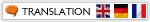


Post a Comment