In this lecture, Vitaly Bulgarov shows his process of creating a fully rendered 3D design for production-oriented pipelines. Using the example of an alien bust, Vitaly goes through the main steps of creating a sci-fi character design from scratch.
He begins by making a quick bust sketch in ZBrush. He then creates a detailed suit design in XSI using the block-out as a guideline for the proportions of the alien bust. By doing this, Vitaly shows the techniques and tools he uses to create complicated surfaces like multi-layered metal plates, rubber pads, tubes, and attachments. Solving design on the fly, without making any preliminary sketches, he builds a fully detailed mesh for the helmet and suit, explaining why certain design decisions are made.
Once the model is complete, Vitaly takes it into Keyshot for raytrace rendering and then brings the renders to Photoshop to finalize the design, push the overall look and bring more personality to the character by adding final textures and detail enhancements.
He begins by making a quick bust sketch in ZBrush. He then creates a detailed suit design in XSI using the block-out as a guideline for the proportions of the alien bust. By doing this, Vitaly shows the techniques and tools he uses to create complicated surfaces like multi-layered metal plates, rubber pads, tubes, and attachments. Solving design on the fly, without making any preliminary sketches, he builds a fully detailed mesh for the helmet and suit, explaining why certain design decisions are made.
Once the model is complete, Vitaly takes it into Keyshot for raytrace rendering and then brings the renders to Photoshop to finalize the design, push the overall look and bring more personality to the character by adding final textures and detail enhancements.
Download:
More Download:


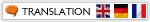


Post a Comment