PhotoshopCAFE | English | 960×600
PS CS5 Portrait Retouching Skin Techniques | 3 Hours | 1.01GB
PS CS5 Portrait Retouching Advanced Techniques | 2h:40m | 973MB
Digital Photographers Special OPS | 2 Hours | 223MB
Genre: eLearning
PS CS5 Portrait Retouching Skin Techniques | 3 Hours | 1.01GB
PS CS5 Portrait Retouching Advanced Techniques | 2h:40m | 973MB
Digital Photographers Special OPS | 2 Hours | 223MB
Genre: eLearning
PhotoshopCAFE: Photoshop CS5 Portrait Retouching Skin Techniques
How to make Faces look amazing…
This step by step project based DVD leads you through a variety of techniques to accomplish beautiful skin retouching
You will work on professional images by some of the world’s best portrait photographers, Clay Blackmore, Maz Mashru, Patrick Ciatto, Brooke Christl – and Jane – and learn how to sculpt faces, blend skin, remove shine, retouch wrinkles … everything pro retouching artists do on a daily basis. Taught by Jane Conner-ziser, an internationally respected retouching artist with over 25 years of professional excellence in the portrait industry.
This fast loading DVD ROM contains 3 hours of brand new sharp video. The advanced interface allows the user to instantly jump to any of the lessons with complete control over the playback including Full Screen. All the lesson files are included, so you can follow along at your own pace!
In addition to all of the project files, you receive Jane’s actual layered psd files of each of the finished projects on this disc.
All Lessons
Workspace Set Up
Set up custom workspaces, load brushes
Tablet Practice
Wacom tablet settings for retouching
Spot Removal
Remove blemishes
Skin Blending
Countour and shape each feature of the face
Removing Shine
Tone down oily skin and reshape bone structure
Adult Lifts
Reverse the effects of gravity
Retouching Wrinkles
Reduce wrinkles without reducing character
Rough Skin
Soft Focus filter look
Natural Eye Enhancements
Brightening the eyes
Putting It All Together
A full retouch (sped up)
PhotoshopCAFE: Photoshop CS5 Portrait Retouching Advanced Techniques
Conquer the most difficult retouching challenges
These beyond the basics sessions include step by step hands on instruction on how to handle some of the most common retouching jobs in portraiture. The projects have been selected specifically to give you practice using a variety of techniques and the files are cropped to isolate the particular session topics. Included on the disc are a set of Jane’s Retouching brushes plus her layered psd files for your reference and visual guides in Photoshop.
This fast loading DVD ROM contains 2 hours and 40 minutes of brand new sharp video. The advanced interface allows the user to instantly jump to any of the 64 lessons with complete control over the playback including Full Screen. All the lesson files are included, so you can follow along at your own pace!
If you are a photographer, designer, hobbyist, anyone who works with images, beginner to professional, this Disk is for you!
All Lessons
Fine Art Eye Enhancement
Opening / Closing Eyes
Removing Glass Glare
Painting With Light
5 O’clock Shadows
Removing Stray Hair
Filling in Hair
Whitening Teeth
Fixing Teeth
Removing Braces
Body Lifts and Tucks
Instant Ambiance
Did you know that you can send a password Protected image through Email using Photoshop?
Did you know that a lot of the hard work you do can be done automatically by Photoshop while your doing something else?
Do you need to organize your images and be able to quickly search through 1,000’s of photos to find the right one. Do you need to submit images to stock agencies, publications or anywhere online? Perhaps your concerned about protecting your images on email or online? This video is jammed full of insider secrets. You’ll learn all about metadata, security, creating galleries, and portfolios easier than you thought. The automated workflow will shave hours off the process. This is all the essential information that’s hard to find and now it’s explained in simple language.
Award winning designer and best-selling author, Colin Smith will be your personal coach. You will love his easy to understand, conversational style that will “just make sense”. Learning doesn’t have to be boring, you will have a lot of fun as you tear through these unique tutorials.
This fast loading DVD-ROM and Download contains over 2 hours of sharp 800 x 600 video. The advanced interface frees you up, instantly jump to any of the lessons with complete control over the playback. All the image files are included, so you can follow along at your own pace! Also included: 19 Bonus Actions from actionFX.com.If you are a photographer or designer who uses Adobe Photoshop and Bridge, this video is one of the best investments you can make.
All Lessons
Batch Rename
Metadata Overview (IPTC, XMP)
Add metadata to an image
Metadata Templates
Keywords & Descriptions
Search by keywords
Color Spaces for accurate display
JPG Compression – Save for web
Web Photo Gallery in a few clicks
Client’s Feedback from your gallery
Create PDF Slideshows and Docs
Security in PDF (Make password protected images)
PDF Extract into Photoshop
Watermark images
Batch Process Actions
Contact Sheets
Picture Package
Download links:
Photoshop CAFE Collections
More download:


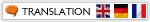


April 25, 2013 6:50 AM
Thanks for your personal marvelous posting! I truly enjoyed reading it, you will be a great author.
I will make
certain to bookmark your blog and will eventually come back at
some point. I want to encourage you to continue your great work,
have a nice weekend!
My site - lorehound.com
Post a Comment