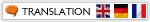10.26.2011
at
Wednesday, October 26, 2011
Posted by
Admin
FXPHD – RFL201 – Particles and Dynamics using RealFlow
Physical simulations are cool, most of us in vfx think so anyway. Once you know the basics of how to set them up in a software package, you could spend hours watching them tick along, doing randomly cool things. What’s tough is making simulations do what you need for a shot. It isn’t good enough that the results look damn sweet, but they have to look damn sweet while doing what the agency approved in the boards. It’s all about control, making the sim do what you need it to. And that’s what this course is about. These lessons will go thru a range of common needs in production and teach you how to control the simulations. Along the way we’ll also nail most of the common problems that artists run into with RealFlow.
Download :
10.21.2011
at
Friday, October 21, 2011
Posted by
Admin
Digital-Tutors – Creative Development: Still Life Texturing in Mudbox with Sharlene Lin
Advanced | 2h 32m | 1.13 GB | Project Files 516 MB | Required Software: Maya 2011, Mudbox 2011 and Photoshop CS4
In this series of lessons, we will learn to texture a beautiful still life scene in Mudbox.
The goal of this tutorial is to demonstrate the use of color projections in Mudbox to make photorealistic textures. Also we will set up shaders for hard surface, organic objects, and render it all out in mental ray.
8.08.2011
at
Monday, August 08, 2011
Posted by
Admin
The Techniques of Christian Lorenz Scheurer 2
Advanced Digital Painting in Adobe Photoshop | ISO | 3.85 GB
On DVD in this series – Christian builds. He takes the viewer step-by-step through the creation of a high-end digital painting, which can be used as either the visual base for a digital matte painting, or for an advanced conceptual art presentation. Christian starts with a photographic plate and demonstrates how to create a complete high-concept painting, including architecture, vehicles and characters. He illustrates the shape approach and the concept of combinatory play as creative processes. Christian introduces you to the underlying thought process of high concept design, while giving you a hands-on demonstration of the mechanics of painting in Adobe Photoshop.
Topic Covered:
8.04.2011
at
Thursday, August 04, 2011
Posted by
Admin
In this collection of lessons we will learn about a wide variety of useful tools and techniques for rigging a human face.
This course covers tools and techniques for rigging the human face in Maya. Throughout the course we will focus on providing animators with the control they need to create natural expressions with a control rig that computes fast. We will also creatively explore several techniques and tools that can be used to create realistic deformations. Step by step, we will construct a facial control system that is robust and animator-friendly. We will learn everything from how to create a reverse-jaw rig, rigging with curves for flexibility, how to create sticky controls, fleshy eyes, and we will also cover how to set up preset expressions for fast animation.
55 videos in this course :
7.27.2011
at
Wednesday, July 27, 2011
Posted by
Admin
Ashampoo 3D CAD Architecture 3.0.2 Multilingual | 983.08 MB
Ashampoo 3D CAD Architecture 3 combines easy handling with professional cutting-edge CAD functions. You will quickly create exact models, 3D views, ground-plans and lists for all your construction and furnishing projects.
Plan your renovation, your dream home with garden or even a whole building complex with all necessary 2D and 3D views
at
Wednesday, July 27, 2011
Posted by
Admin
Landscape Panoramas from Evermotion
over 50 panoramas in TIF format | max.11750x2500 | 1.85 Gb
Download:
at
Wednesday, July 27, 2011
Posted by
Admin
Indigo Render & RT v.3.0.12 | x86/x64 | 129.18 MB / 127.82 MB
Indigo Renderer is an unbiased, physically based and photorealistic renderer which simulates the physics of light to achieve near-perfect image realism. With an advanced physical camera model, a super-realistic materials system and the ability to simulate complex lighting situations through Metropolis Light Transport, Indigo Renderer is capable of producing the highest levels of realism demanded by architectural and product visualization.
7.22.2011
at
Friday, July 22, 2011
Posted by
Admin
Nitro4D NitroBlast v1.00 R12 + Tutorials
Description : A new fracturing plugin from the creator of Thrausi and Catastrophe. Allowing completely automatic, collision driven fracturing, Nitroblast is written from the ground up to be faster, bigger, more powerful and better from all angles than the previous fracturing plugins.
Even though it’s numerous, powerful features, it was designed with simple, easy to use interface in mind.
Features include:
7.18.2011
at
Monday, July 18, 2011
Posted by
Admin
Gnomon Workshop – Houdini: Rigid Body Dynamics Comprehensive Overview (ENG)
English | AVC1 1024×768 | MP3 128 Kbps | 3.22 GB
Houdini’s dynamics system (DOPs) is a very powerful tool that allows users to not only simulate physics, but to interact with the simulation in order to make an impossible looking effects shot look realistic. This is what has made DOPs the dynamics software of choice for high-end feature effects in a very short time. This DVD covers the rigid body dynamics (RBD) features of Houdini, as well as the controls and forces that are common to RBD, cloth and hair systems (though cloth and hair are not covered in this DVD).
at
Monday, July 18, 2011
Posted by
Admin
V-Ray Wood Materials
format mat | 87 materials | textures | 188 Mb
Download links:
7.09.2011
at
Saturday, July 09, 2011
Posted by
Admin
ZBrush Manimal Creation | *.pdf (70 pages) | project files | 212.56 MB
Manimal is a ZBrush tutorial series divided into six parts, covering nearly 70 pages and addressing the process of transforming a generic base mesh into an original creature design.
The notion behind the series assumes the task of genetically splicing a human being with a different animal class and sculpting the resultant character.
6.25.2011
at
Saturday, June 25, 2011
Posted by
Admin
Introduction
In this part of the video, you will be introduced to the 3 different projects that you’ll be producing and what assets were used within the training, particularly the car model and the HDRI + Backplates pack. There will be a brief description of how to install scripts, the Gamma 2.2 workflow and how to map useful commands to hot keys in order to speed up your work.
Mesh Considerations
at
Saturday, June 25, 2011
Posted by
Admin
Krakatoa 1.6.1.44739 for 3DsMax | 27.62 Mb
It provides a pipeline for acquiring, caching, transforming, modifying, deforming, culling, shading and rendering vast quantities of particles at unprecedented speed to represent natural phenomena like dust, smoke, silt, ocean surface foam, plasma and even solid objects. Krakatoa™ integrates well with Particle Flow, the flexible 3ds Max built-in Event-Driven Particle System, and provides data exchange capabilities for sharing particles with other 3D and simulation applications.
The rendering features include Particle and Voxel representation of the same data, support for shading and texturing using standard 3ds Max maps and materials; Particle Self-Shadowing and Shadow Casting from and onto matte objects; support for per-particle Scatter, Emission, Absorption and Density data, Various Light Scattering models incl. Isotropic, Phong Surface, Schlick and Henyey-Greenstein; Environment Reflections; Motion Blur and Depth Of Field effects; Ambient Participating Medium Extinction and more.
6.23.2011
at
Thursday, June 23, 2011
Posted by
Admin
Within this training video Thiago Costa explores the development of a toolset that deals with scalar data in ICE, by showing it in the context of a weightmap tool. He will guide you through his exploration process and implementation of how to use per-point values to capture and store data between different sources, to diffuse data across the mesh, work with time information and much more.
This training video takes focus on this specific toolset that goes from the basic to intermediate level of how to build an ICE system.
at
Thursday, June 23, 2011
Posted by
Admin
In a sea of XSI training materials, only one brand rises above to cater to real world problems in a production environment. cmiVFX created this new ICE video to fill a void in the Softimage | XSI training vertical market. While doing so, we sought the help of ICE Master, Thiago Costa, who is currently dealing with ICE on several projects in a professional production pipeline.
at
Thursday, June 23, 2011
Posted by
Admin
cmiVFX launches its next highly anticipated Softimage Training Video?. or should we say “More than just” Training Video.
This visual adventure goes way beyond button clicks and tool locations, by captivating the viewers creative side. This video creation was designed to showcase talent at work. Featuring Ubisoft’s very own 3D Modeler, Sebastien Giroux, the journey begins with a simple polygon, and turns into a complex mechanical warrior right before your eyes. Edited for time, so that your not waiting around for answers to your questions, we trimmed all the fat and added a killer soundtrack to inspire the mood even further. When it comes to training, AND entertainment, there is clearly only one choice. cmiVFX! Say it to yourself or scream it from a mountain top. It just feels right!
Source:
http://www.cmivfx.com/tutorials/view/272/+Softimage+Advanced+Modeling+Techniques
Download:
at
Thursday, June 23, 2011
Posted by
Admin
3d-kstudios ProjectManager 1.32.21 for 3DS Max – FLUX
Project Manager -the utility for organisation of files and work with them in 3ds Max.
It help you with cataloging and using in your projects of a bitmaps, library of models and materials, also IES and HDRI files.
The organization system allows the to keep references to the directory in different directories without duplication of folders on your hard drive.
For example you can put same folder of 3d models “Classic Chandeliers” in the catalog “Classics” and catalog “Lamps”.
5.21.2011
at
Saturday, May 21, 2011
Posted by
Admin
MultiScatter is a new product, based on VRayScatter technology its designed to work not only with V-Ray but with Mental Ray too.
New in MultiScatter: multi-core processing support! It uses all available CPU cores and therefore runs much quicker than VRayScatter which can only use one CPU core. And more!
MultiScatter allows VRay and Mentalray to generate huge amount of objects in array.
The support for 64-bit systems allows MultiScatter to create and submit for render, for example, forest or even a city in a blink of an eye.
at
Saturday, May 21, 2011
Posted by
Admin
The Archviz Training DVD
Learn how to properly use vray and start creating professional vizualizations.
This DVD with over 4,5 hours of narrated tutorials will teach you how to do it.
DVD contains two complete architectural scenes (for 3d studio max) with all the materials,
cameras and light setup, as well as many After effects and Photoshop project files
Minimum system specification :
5.12.2011
at
Thursday, May 12, 2011
Posted by
Admin
Vue 9 xStream SP1 Build 9005960 - Plugins 9005960 - (WIN/MAC) | 806 MB
Vue 9 xStream offers professional CG artists a complete toolset for creating and rendering exceptionally rich and realistic natural environments in 3ds Max, Maya, LightWave, Cinema 4D and Softimage. Access all the power of the world's leading 3D Digital Nature solution directly from within your favorite application. Create and edit beautifully detailed natural environments using your application's standard manipulators. Render everything together inside 3ds Max, Maya, LightWave, Cinema 4D or Softimage, with full interaction between Vue and native elements, including 2-way mutual shadow casting, reflection, refraction and GI.
5.07.2011
at
Saturday, May 07, 2011
Posted by
Admin
Publisher: Ballistic Publishing; 1st edition | July 1, 2010 | JPG | 208 Scan | 1700×2338 pixels | 118MB
d’artiste Character Modeling 3: Digital Artists Master Class
d’artiste: Character Modeling 3 presents the techniques of leading character modelers Jan-Bart van Beek, Giovanni Nakpil, and Cesar Dacol Jr. Each master artist showcases his approaches and techniques in modeling characters and creatures for film and game projects through expansive graphic tutorials. Jan-Bart van Beek of Guerrilla Games takes you behind the scenes of creating characters for the blockbuster PlayStation 3 game ‘Killzone 2′ with tutorials on workflows for creating character heads and the creation of the Helghast Sniper character class.
Download:
at
Saturday, May 07, 2011
Posted by
Admin
Build 2.10.01 official
==============
New features:
- Separate VRayFlakesMtl material with just the flakes from the VRayCarPaintMtl material;
- Added VRayGLSL material for direct rendering of GLSL shaders with V-Ray extensions;
Modified features:
- The V-Ray RT render server prints out some more information in GPU mode (useful for troubleshooting);
- Added access to the V-Ray material override exclude list from MaxScript;
- Support for the four FumeFX render elements;
- Ability to call the “Calculate” and “Save to CSV file” operations on the VRayLightMeter from MaxScript;
5.02.2011
at
Monday, May 02, 2011
Posted by
Admin
Video Copilot Tutorials Collection (Projects 1 - 116)
English | FLV | 782x646 | VP6 1024 Kbps | AAC 96 Kbps | 7.18 GB
Genre : Video training
Project Includes:
at
Monday, May 02, 2011
Posted by
Admin
Car rigging in 3ds Max
Autodesk Inc | English | 1.5 Gb
Presented by Chris Harvey, of Frantic Films, this session focuses on creating a rig for a vehicle, illustrating the flexibility of 3ds max for all types of rigging. Vehicle specific topics such as suspension, automatic wheel rotation, steering, automatic interaction of mechanical parts, automatic/hand-adjustable secondary motion, are covered, to name a few. The vehicle rigs include uses of scripted controllers, expressions, custom attributes, scripted plug-ins, modeling for rigging, the use of intelligent control objects, and wiring. To cap it off, the session would not be complete without demonstrating the ease and speed with which the vehicles can be animated.
4.28.2011
at
Thursday, April 28, 2011
Posted by
Admin
PhotoshopCAFE | English | 960×600
PS CS5 Portrait Retouching Skin Techniques | 3 Hours | 1.01GB
PS CS5 Portrait Retouching Advanced Techniques | 2h:40m | 973MB
Digital Photographers Special OPS | 2 Hours | 223MB
Genre: eLearning
PhotoshopCAFE: Photoshop CS5 Portrait Retouching Skin Techniques
How to make Faces look amazing…
This step by step project based DVD leads you through a variety of techniques to accomplish beautiful skin retouching
You will work on professional images by some of the world’s best portrait photographers, Clay Blackmore, Maz Mashru, Patrick Ciatto, Brooke Christl – and Jane – and learn how to sculpt faces, blend skin, remove shine, retouch wrinkles … everything pro retouching artists do on a daily basis. Taught by Jane Conner-ziser, an internationally respected retouching artist with over 25 years of professional excellence in the portrait industry.
4.27.2011
at
Wednesday, April 27, 2011
Posted by
Admin
UV Mapping 101 Maya UV Techniques with_KevinHuds0n | 908 MB
In this DVD, Kevin guides the beginning modeler through the concepts and complexities of the UV layout process in Maya. It is essential that UVs are laid out properly so that 3D models can smoothly proceed into the texturing process.
Starting with the fundamentals, Kevin prepares the viewer to take on a project as complicated as laying out the UVs for a house. He covers editing the UVs in the UV Layout Window, projecting and editing on a stretched cube, cylindrical and spherical projections, and the principal of using “material splits” as a means of organizing different parts of a model. Intended as an introduction to production UV layout techniques, Kevin’s many years of expertise inform this clear and precise lecture.
4.25.2011
at
Monday, April 25, 2011
Posted by
Admin
Gnomon School of Visual Effects Full Master Classes 04-2011English | FLV | H264 | 1024 x 768 15fps | Mp3 128kbps | 11.08 GB
12 Exclusive Online Classes Taught by Leading Professionals in the Visual Effects & Games Industries. Join us for two weeks of exclusive classes in an interactive, online event. Each 2-hour class focuses on a different element of the visual effects and games industries. Each class is offered online in a private forum, allowing you to participate in discussion with the instructor and other students. All instructional videos are HD and can be accessed any time during the event, as often as you'd like. This is a great opportunity to learn from the industry's masters and gain insight into their technique, thought process and workflow. Get a massive dose of inspiration, motivation and education while sharing the experience with peers from around the world.
Download from Fileserve:
at
Monday, April 25, 2011
Posted by
Admin
Evermotion Textures4ever Vol.7
Over 700 HQ trees on transparent background
720 PNG | from 1000x1000 to 3500x3500 | 7 Gb
Download From Fileserve:
4.21.2011
at
Thursday, April 21, 2011
Posted by
Admin
Creature Head Modeling Polygon | 2DVD | 7.78 GB
In this polygon modeling DVD, _SeanMills moves from relatively simple hard-surface forms to the creation of more complex and detail-oriented shapes. Sean introduces you to the principles of creating hi-res poly models by modeling the head of an intricately detailed 4-eyed creature, based on a maquette (sculpted by Neville Page).
at
Thursday, April 21, 2011
Posted by
Admin
Exploring Animation Principles in 3ds Max 2011 Collection
release: 2010-2011 | Runtime: 9h:01m | project files | .FLV | 3.03 GB
Genre: eLearning
Exploring Animation Principles in 3ds Max 2011: Appeal (8 lessons, Runtime: 01:04:00)
This course will delve in the animation principle of Appeal in Max. The goal of this course is to give you a greater understanding of what appeal is. We will explore various ways appeal can be added successfully, which will, in turn, strength your ability as an animator as you use this principle to refine your work for more captivating results.
3.23.2011
at
Wednesday, March 23, 2011
Posted by
Admin
Autodesk Automotive 2012 | ISO | 5.50 Gb
Autodesk Alias 2012 products – Alias Design, Alias Surface and Alias Automotive software make it easier to create accurate 3D models with Class-A surfaces and feature improvements to the technical surfacing process with modeling tools that are dramatically easier to use.
Download link:
at
Wednesday, March 23, 2011
Posted by
Admin
Autodesk Alias Suite – Design 2012 x32 x64 ISO
Autodesk Design 2012 | ISO | 5.50 Gb
Autodesk Alias 2012 products – Alias Design, Alias Surface and Alias Automotive software make it easier to create accurate 3D models with Class-A surfaces and feature improvements to the technical surfacing process with modeling tools that are dramatically easier to use.
Download link:
at
Wednesday, March 23, 2011
Posted by
Admin
Sketchup to Vue Exporter 1.1 (Win & Mac)
Exporter
The Sketchup Vue Exporter Plugin is a Ruby-based script application for Sketchup 7 and later which exports Sketchup models, sun direction, and cameras into Vue format. The Plugin is accessed directly inside of Sketchup under the Plugins menu. When invoked, it will create a Vue .VOB model file complete with full Sketchup model geometries, components, groups and materials along with a Vue Scene Settings file for automatically importing the model, sun direction, and camera.
Download Link:
at
Wednesday, March 23, 2011
Posted by
Admin
Cmivfx – Pyrocluster Revealed
Hotfile – Fileserve – Filesonic – Bitshare | Single Link | 334.6 MB
More Information
Date Released: 08/23/2010
Duration: 01. 37.47
Artist: Paul Agostinelli
PM: Chris Maynard
Producer: cmiVFX
Chapters: 3
PyroCluster is the volumetric shading module for Cinema 4d. Pyrocluster enables photorealistic volumetric effects such as fire and smoke, as well as Hollywood-style explosions (think gasoline bomb) and stylized science (and science fiction) ‘energy’ effects like force fields, beams of electricity, and wormholes. It is a fully featured, yet extremely easy to use module, and it is fully integrated within Cinema 4d, unlike many of the other third party volumetric plug-ins available.
at
Wednesday, March 23, 2011
Posted by
Admin
Autodesk Surface 2012 | ISO | 3.74 Gb
Autodesk Alias 2012 products – Alias Design, Alias Surface and Alias Automotive software make it easier to create accurate 3D models with Class-A surfaces and feature improvements to the technical surfacing process with modeling tools that are dramatically easier to use.
Download Links:
at
Wednesday, March 23, 2011
Posted by
Admin
3d-kstudios ProjectManager 1.32.21 for 3DS Max – FLUX
Project Manager -the utility for organisation of files and work with them in 3ds Max.
It help you with cataloging and using in your projects of a bitmaps, library of models and materials, also IES and HDRI files.
The organization system allows the to keep references to the directory in different directories without duplication of folders on your hard drive.
For example you can put same folder of 3d models “Classic Chandeliers” in the catalog “Classics” and catalog “Lamps”.
3.22.2011
at
Tuesday, March 22, 2011
Posted by
Admin
RayFire Tool plugin 1.55 for 3ds Max 9 – 2011
RayFire Tool gives you the ability to fragment, destroy, demolish, wreck, break down, wreak havoc, blow up, burst, detonate, explode and do other similar things you have always dreamed of to do in Max…
Feature list:
* Nvidia PhysX Rigid Body dynamic support for 32 and 64 bit 3ds Max.
* Nvidia PhysX Force support
* Nvidia PhysX Glueing
at
Tuesday, March 22, 2011
Posted by
Admin
Batzal Software Roof Designer 1.4.6 3Ds Max 2009-2011 32X64Bit
Roof Designer is a plug-in for 3D Studio Max for creating 3D roofs.
Whether you are creating a fast rendering textured roof or a top quality roof covered with mesh tiles, The Roof Designer plug-in can save you precious time.
Working with Roof Designer
Roof Designer keeps your mesh faces flat while you manipulate their slopes.
This way the roof can be easily modeled using the top view of your sketches.
Roofs imported from other CAD software can also be used.
3.20.2011
at
Sunday, March 20, 2011
Posted by
Admin
SIGERTOOLS V-Ray Studio Setup Pro v.1.1.3
is a plugin for automating studio lighting setups for use with the Autodesk™ 3ds Max™ and V-Ray™ rendering engine.
KEY FEATURES
* Live creation of Studio Setups.
* Quick access to all of the items properties.
* Completely customizeable generated Platform Objects (shape, length, height, width, roundness, material, etc.).
* Completely customizeable generated Softboxes (light parameters, shape, length, width, etc.).
* Completely customizeable generated Reflectors (color, shape, length, width, etc.).
* Pre-built studio lighting and camera setups.
3.15.2011
at
Tuesday, March 15, 2011
Posted by
Admin
PolygonMap 5.5.4.3Ds Max 9 - 2011 32Bit X 64Bit
This modifier allow to set planar mapping of selected polygons and orient map by selected edge or by maximum (minimum) length of edges in each polygons.
Requirements: 3ds Max 8 or higher
Brief interface elements description:
Parameters rollout
Sets base edge for planar mapping of each polygon by length of the edge
- Group all polygon mapping and set orient planar mapping by one of the base edges
Quadrafity map faces
- First: Continuity mapping before Link mapping
- Transform mapping tools
- Reset transform and align parameters
at
Tuesday, March 15, 2011
Posted by
Admin
PolyProfile 1.2.1 3ds Max 9.0-2010 32Bit X 64Bit
This modifier allows you to create a sweep between selected edges using custom shape for profile, similar to NURBS - but for editable poly. Also you can create a blend between two contours (edge selections) using automatic blend profile or custom shape. In addition - you can automatically clean-up meshes after using ShapeMerge modifier. This feature alone makes it worth purchase.
Requirements:
at
Tuesday, March 15, 2011
Posted by
Admin
MapLayers 1.6.7 3Ds Max 7.0-2011 32Bit X 64Bit
This plugin allows you to blend multiple texture maps together using various blend modes such as add, screen, overlay multiply, similar to Photoshop layer blending. Each layer has it's own opacity control and mask slot. Main purpose of this plugin to aid in creating complex multi-layered mixed textures on the fly, without using painting programs. You can use MapLayers to quickly hide obvious tiling of a map by mixing it with another map that uses different tiling step. Also it can be very useful for placing any kind of signs, text labels and decals.
Requirements:
3.14.2011
at
Monday, March 14, 2011
Posted by
Admin
Release Name: Autodesk Autocad v2012
Design and shape the world around you with the powerful, flexible features in AutoCAD software, one of the world’s leading 2D and 3D CAD design tools.
English-Japanese
Download Links:
at
Monday, March 14, 2011
Posted by
Admin
VG Plugins for 3DS Max – FLUXTeam
EdgeChEx 5.0.1 2008-2011 32&64bit
Gradient edge 3.3.0 2008-2011 32&64bit
InsertShape 1.1.3 2008-2010 32&64bit
MapLayers 1.6.7 Max 7.0-2011 32&64bit
PolygonMap 5.5.4.3 9.0-2011 32&64bit
PolygonProfile 1.2.1 9.0-2010 32&64bit
Download:
3.11.2011
at
Friday, March 11, 2011
Posted by
Admin
Electric Rain Swift 3Ds MAX v4.0.145 x32Bit x64Bit
Swift 3D MAX V4 plug-in enables Autdesk 3ds Max users the ability to render 3D scenes as high-quality, low-bandwidth vector or raster Adobe Flash animations. Powered by the industry-leading RAViX 4 vector rendering_technology, Swift 3D MAX offers superior integration with Flash and unrivaled vector, raster, video, and real-time Flash 3D output. From cartoon to full gradient shading, Swift 3D Max plug-in is certain to produce the style you need for your next Flash or print project. Additional export formats include the NEW Adobe CS5 native Flash FLA & XFL formats, Illustrator AI, EPS, SVG, video formats such as AVI, MOV, FLV, Microsoft XAML (3D WPF and Silverlight), and to pre-packaged Papervision 3D v2.0 and Collada DAE.
Features:
at
Friday, March 11, 2011
Posted by
Admin
Dynamic Characters (Enhancing Your Characters Concepts) | 43.34MB | HF-FS-DF
Download Link:
at
Friday, March 11, 2011
Posted by
Admin
Photoshop for 3D | 68.92MB | FS-DF-BS
Download Links:
3.10.2011
at
Thursday, March 10, 2011
Posted by
Admin
AXYZ Design People Models Collection | 3.03 GB
Populate your 3D scenes with ease.Simply merge these ready-to-use people in various settings into your projects to achieve photo realistic architectural visualizations
Download links:
at
Thursday, March 10, 2011
Posted by
Admin
E-Models Interior Scenes for 3ds Max
20 scenes in max format | V-Ray | textures | 486 Mb
at
Thursday, March 10, 2011
Posted by
Admin
Aversis HDRI panoramic backgrounds
8 hdr images | 3000x1500 | 37 Mb
Download Link: