3D Coat 2.09 (3D Brush) | 51.5 MB
Versi baru dari 3D-coat (sebelumnya - 3D-Brush), yang dirancang untuk modeling dan texturing. Program ini dapat digunakan sebagai pelengkap bagi 3D-editor untuk digunakan secara umum, seperti 3ds Max, Maya, Lightwave, dll Dengan bantuan 3D-coat dapat meningkatkan detail pada model tiga dimensi, serta memenuhi texturing mereka. Dengan bantuan, Anda dapat mengatur beberapa rincian dengan bantuan tekstur, sehingga model yang jumlah polygons menegah akan terlihat seperti vysokopoligonalnye. Di antara fitur-fitur menarik dari 3D-coat dapat lagi bekerja sama dengan layers, dan membuat bahan-bahan berdasarkan foto, yang memungkinkan anda untuk melakukan-model 3D, beberapa bagian (mata, bibir, dll).
Advantages of 3D-Coat:
Painting textures and sculpting. It combines painting layered textures and sculpting in one easy to use interface.
3D Layers. Every layer consists of a colour, specular, transparency and displacement channel.
Compatibility. Full compatibility with Light Wave 3D, Modo through .lwo format, with Maya, 3ds Max, Carrara through .fbx (import) and .obj format.
3D mouse support. 3D-Coat supports 3D SpaceNavigator of 3DCONNEXION. Navigation became more handy and intuitive. Click on one of the 3D mouse button switch it into the parameter's change mode. Now you do not need to use keyboard in order to change radius or depth of the pen. As the 3D mouse has 6 degrees of freedom it is possible to change 6 parameters simultaneously – radius,depth, transperancy, focal shift, specular and pen's turn.
Easy to use. 3D-Coat has easy and intuitive interface. Every control has a diplayed detailed hint, so you can master 3D-Coat very quickly. With it you can paint a 3D-Model as easy as in a 2D-editor.
Copy/Paste. You can transform parts of the texture, copy/paste, draw with curves, or splines.
Paint tracks and stitches. It has a simple to use method to paint tracks and stitches.
Connection with Adobe Photoshop. It can work in a deep connection with Adobe Photoshop (R) or any 2D-editor that can edit PSD files.
Adaptive subdivision. The main difference between 3D-Coat and other sculpting software is its adaptive subdivision algorithm. Usually sculpting programs divide every edge in 2 parts, so it is very difficult to work with long polygons. 3D-Coat however subdivides every edge in the source mesh depending on its length. So long polygons may be subdivided in a proportion of for example 9:147. You can change mesh resolution multiple times (like other software usually does), but also ina percentage, for example 50%. You paint in 3D-Coat on the vertices, but the adaptive subdivision makes the subdivided mesh very uniform. It is preferable that the mesh has no overlapping UVs, but 3d brush can generate its own UVs if neccesary.
Download:
3D Coat 2.09:
Rapidshare:
http://rapidshare.com/files/153635449/3D-Coat.v2.09.rar
Depositfiles:
http://depositfiles.com/en/files/8732626
3D Coat 2.08:
Rapidshare:
http://rapidshare.com/files/207894351/3DCOATV2.0.82PRO.rar
Rapidshare: (Another Link)
http://rapidshare.com/files/104937238/3DCOATV2.0.82PRO.rar
Rapidshare: (Another Link)
http://rapidshare.com/files/107591088/3DCOATV2.0.82PRO.rar
Megaupload:
http://www.megaupload.com/?d=KUTQ7JYP
Filefactory:
http://www.filefactory.com/file/c4d581/
"Buruan...sebelum Link-nya mati"
Versi baru dari 3D-coat (sebelumnya - 3D-Brush), yang dirancang untuk modeling dan texturing. Program ini dapat digunakan sebagai pelengkap bagi 3D-editor untuk digunakan secara umum, seperti 3ds Max, Maya, Lightwave, dll Dengan bantuan 3D-coat dapat meningkatkan detail pada model tiga dimensi, serta memenuhi texturing mereka. Dengan bantuan, Anda dapat mengatur beberapa rincian dengan bantuan tekstur, sehingga model yang jumlah polygons menegah akan terlihat seperti vysokopoligonalnye. Di antara fitur-fitur menarik dari 3D-coat dapat lagi bekerja sama dengan layers, dan membuat bahan-bahan berdasarkan foto, yang memungkinkan anda untuk melakukan-model 3D, beberapa bagian (mata, bibir, dll).
Advantages of 3D-Coat:
Painting textures and sculpting. It combines painting layered textures and sculpting in one easy to use interface.
3D Layers. Every layer consists of a colour, specular, transparency and displacement channel.
Compatibility. Full compatibility with Light Wave 3D, Modo through .lwo format, with Maya, 3ds Max, Carrara through .fbx (import) and .obj format.
3D mouse support. 3D-Coat supports 3D SpaceNavigator of 3DCONNEXION. Navigation became more handy and intuitive. Click on one of the 3D mouse button switch it into the parameter's change mode. Now you do not need to use keyboard in order to change radius or depth of the pen. As the 3D mouse has 6 degrees of freedom it is possible to change 6 parameters simultaneously – radius,depth, transperancy, focal shift, specular and pen's turn.
Easy to use. 3D-Coat has easy and intuitive interface. Every control has a diplayed detailed hint, so you can master 3D-Coat very quickly. With it you can paint a 3D-Model as easy as in a 2D-editor.
Copy/Paste. You can transform parts of the texture, copy/paste, draw with curves, or splines.
Paint tracks and stitches. It has a simple to use method to paint tracks and stitches.
Connection with Adobe Photoshop. It can work in a deep connection with Adobe Photoshop (R) or any 2D-editor that can edit PSD files.
Adaptive subdivision. The main difference between 3D-Coat and other sculpting software is its adaptive subdivision algorithm. Usually sculpting programs divide every edge in 2 parts, so it is very difficult to work with long polygons. 3D-Coat however subdivides every edge in the source mesh depending on its length. So long polygons may be subdivided in a proportion of for example 9:147. You can change mesh resolution multiple times (like other software usually does), but also ina percentage, for example 50%. You paint in 3D-Coat on the vertices, but the adaptive subdivision makes the subdivided mesh very uniform. It is preferable that the mesh has no overlapping UVs, but 3d brush can generate its own UVs if neccesary.
Download:
3D Coat 2.09:
Rapidshare:
http://rapidshare.com/files/153635449/3D-Coat.v2.09.rar
Depositfiles:
http://depositfiles.com/en/files/8732626
3D Coat 2.08:
Rapidshare:
http://rapidshare.com/files/207894351/3DCOATV2.0.82PRO.rar
Rapidshare: (Another Link)
http://rapidshare.com/files/104937238/3DCOATV2.0.82PRO.rar
Rapidshare: (Another Link)
http://rapidshare.com/files/107591088/3DCOATV2.0.82PRO.rar
Megaupload:
http://www.megaupload.com/?d=KUTQ7JYP
Filefactory:
http://www.filefactory.com/file/c4d581/
"Buruan...sebelum Link-nya mati"


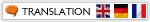


Post a Comment