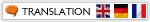Introduction
In this part of the video, you will be introduced to the 3 different projects that you’ll be producing and what assets were used within the training, particularly the car model and the HDRI + Backplates pack. There will be a brief description of how to install scripts, the Gamma 2.2 workflow and how to map useful commands to hot keys in order to speed up your work.
In this part of the video, you will be introduced to the 3 different projects that you’ll be producing and what assets were used within the training, particularly the car model and the HDRI + Backplates pack. There will be a brief description of how to install scripts, the Gamma 2.2 workflow and how to map useful commands to hot keys in order to speed up your work.
Mesh Considerations