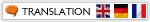Create A Super Realistic Day For Night Shot Day
AE Tuts+ Premium
This tutorial demonstrates how to turn some generic daytime footage into a beautiful day-for-night shot. We will make use of a variety of techniques to get to usable mattes, work with solids and adjustment layers and even dip into the 3d-space for some advanced relighting.
In the first part, after a short introduction we will evaluate the footage, fix some minor issues before moving on to generate a number of mattes in different ways for us to use on day two. In the second part we are going to grade the source footage to night time and with the help of the mattes generated on day one we will relight the scene using also different methods for different lightsources in the image. On this final part we now generate and integrate the moving lights on and from the vehicles, perform some last adjustments and finish the shot.